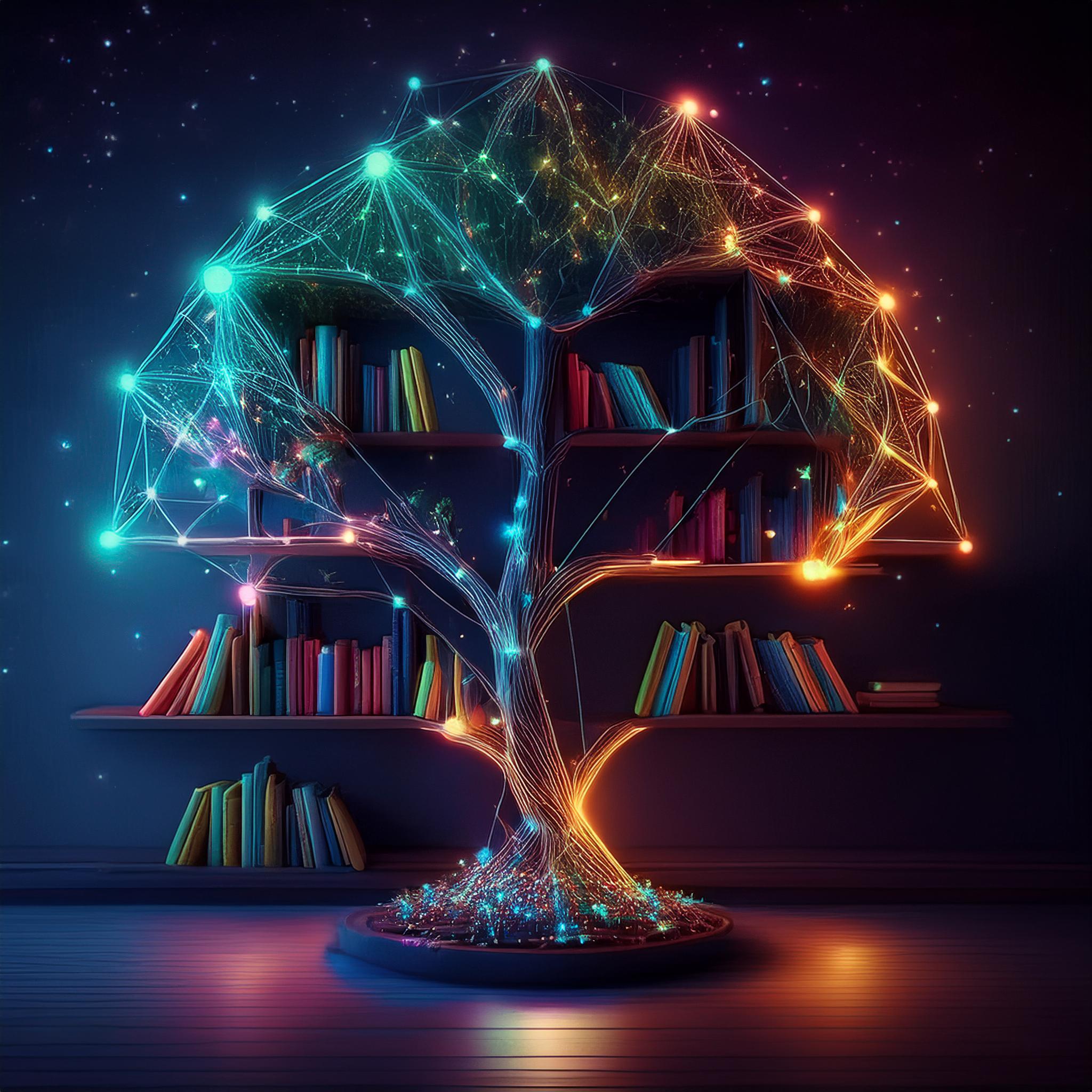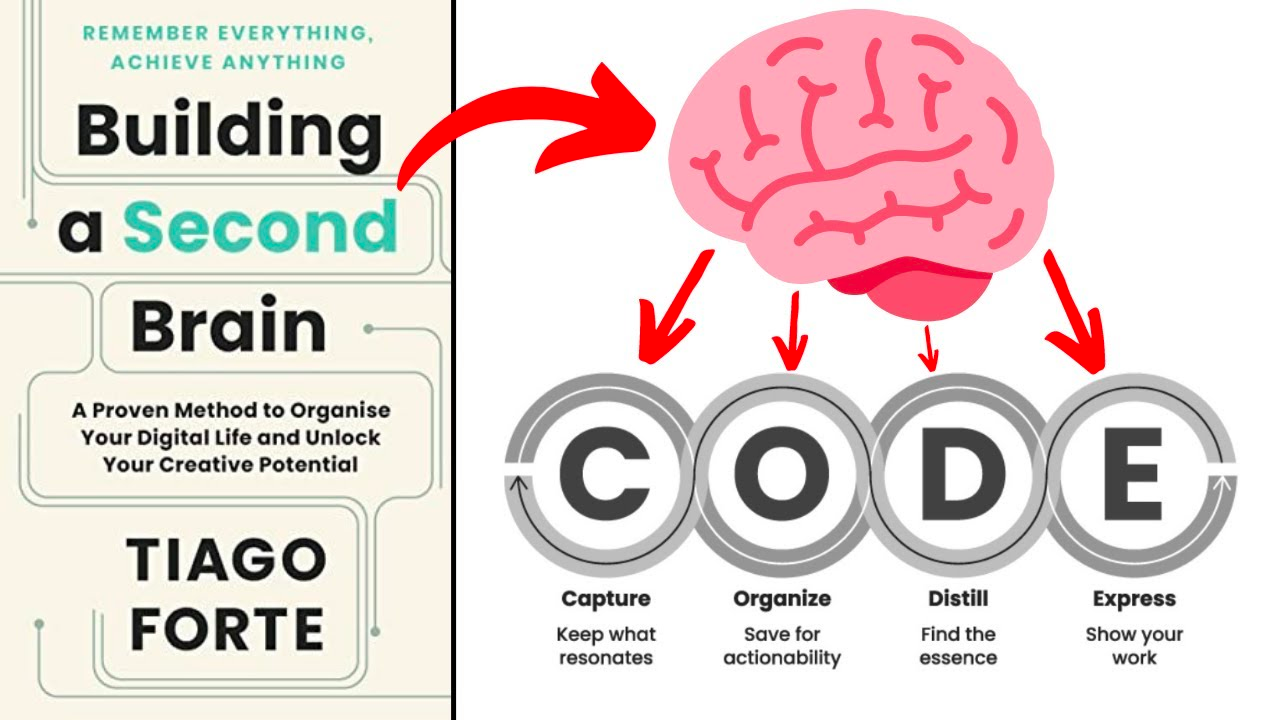1 Cultivating - Obsidian Starter Kit
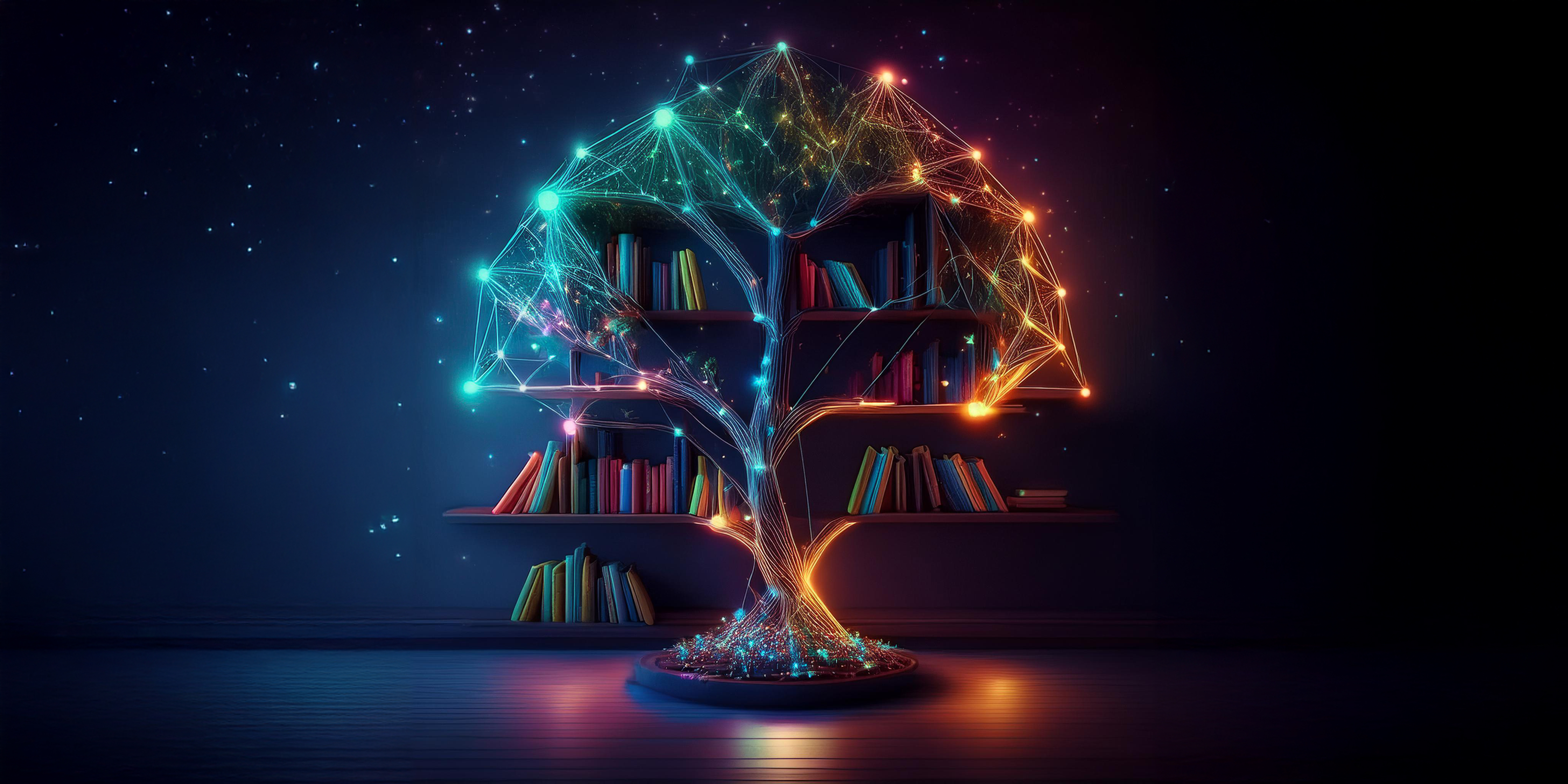
Today in the Garden: A Cultivated Digest
Welcome back to Cultivating, an extension of Recalibrating that takes a look at the latest growth of my digital garden 🌱 This week, I decided to expand on My Obsidian Starter Kit to help people interested in learning Obsidian ✨
This starter kit goes from 0 to 1, helping you get started in a practical and intuitive way, helping you build the foundation of your second brain 🧠
Obsidian is note-taking software that allows for Bi-Directional Links between notes, helping to build out non-linear trains of thought (which is more aligned with our how brains actually process information).
I looked into many note-taking softwares when deciding how to build out my Second Brain: One Note, Apple Notes, Notion, and Roam Research. Obsidian has been by far my favourite way to take notes and "think" in my second brain, building out my Personal Knowledge Management system.
I've been talking about Obsidian in my Recalibrating Newsletter for quite a while but have found that many people haven't taken the step of actually installing the software because they find it confusing and overwhelming.
Today's Cultivating weblog aims to reduce the complexity and show you the different ways that Obsidian can speed up your note-taking, writing, task-management, and personal knowledge management.
I did the research into the templates, plugins, and organization methods so you don't have to 🫡
I highly recommend exploring my digital garden, starting at my 🏡 Digital Garden Home ✅ 🌀🌐, if you would like to see the power of linked note-taking that Obsidian enables.
The best part? It's all free 👀
Note: I explain more about my digital garden in last week's Cultivating log: 🌱 Welcome To Cultivating 🌳🍎
Recent Growth: Obsidian Starter Kit
To get started with Obsidian, take a look at My Obsidian Starter Kit. I've been working to expand this kit to help complete beginners to Obsidian and linked note-taking, starting with installation and creation of your Obsidian Vault.
Next, I go through plugins and templates, showing you how you can leverage the power of Markdown files in Obsidian to streamline your note-taking & writing, while leveraging its interoperability to connect with plugins that format your data in different, very useful ways.
Because the notes in Obsidian are all in markdown, you'll be able to take your notes and add them to any other system in the future. It's completely interoperable.
If you're familiar with Obsidian, you can skip ahead to one of the other steps, many of which are listed in the table below.
**Here's a glimpse of the garden's recent growth as I built out My Obsidian Starter Kit:
| Note Name | Last Updated | Links |
|---|---|---|
| My Obsidian Starter Kit | 10:06 PM - October 19, 2024 | 10 |
| How To Install Plugins In Obsidian | 10:05 PM - October 19, 2024 | 3 |
| Zettelkasten | 10:05 PM - October 19, 2024 | 23 |
| How To Create Templates In Obsidian | 10:03 PM - October 19, 2024 | 2 |
| Smart & Automatic Folders (inboxing & indexing) | 9:45 PM - October 19, 2024 | 6 |
| How to Publish Obsidian Notes Website For Free (digital garden or blog) | 9:45 PM - October 19, 2024 | 8 |
| Mind Garden Legend (how this system works) | 9:45 PM - October 19, 2024 | 7 |
| Markdown | 6:12 PM - October 19, 2024 | 6 |
| How To Install Obsidian & Create A Vault | 6:05 PM - October 19, 2024 | 3 |
| Obsidian Vault | 5:45 PM - October 19, 2024 | 1 |
| See Digital Garden Update History Code Block for this Dataview Plugin query. |
Dive Deeper: Wander the Garden Paths
As I built out this tutorial for My Obsidian Starter Kit, I expanded on some of the concepts of the non-linear nature of Obsidian with my thoughts on Smart Note Taking and Smart & Automatic Folders (inboxing & indexing).
To help you dive more deeply into these topics and to show you a glimpse at the full potential of Obsidian, I also made another YouTube video that explains how I automate the flow of my writing & note-taking in Obsidian:
Using plugins like the Auto Note Mover Plugin and Book Search Plugin, I can automatically sort my notes into their proper location without having to think about it at all.
My digital garden makes use of the CODE method of note taking, combined with my version of Zettelkasten:
Since I can find any note easily and automatically sort them into their proper place, I can spend far more time and energy on my thoughts, ideas, and knowledge-gain as I learn from different Sources and capture their essence in notes.
In other words, I can focus on the capture & distill aspects of CODE, without worrying about organization. When the notes are ready, I can express them into my digital garden or this newsletter ✨
I learned about CODE in 📕Building A Second Brain, which gives great insight into how to to rethink your note-taking to make it far more actionable & organized.
I recommend checking out my video above, and if you find it interesting, consider reading Building A Second Brain 📚
Also take a look at My Obsidian Starter Kit for more detailed information on how Obsidian, templates, and plugins work 📝
I'm working on a few more YouTube videos on Obsidian for beginners, so consider subscribing to Wanderloots YouTube to stay up to date, and please let me know if you have any questions! The more feedback I get, the more targeted videos I can make to help you out 🫡
Multi-Player Mode: Join the Conversation in /Wander ⛰️
Want to connect with fellow cultivators & discuss these ideas further? Join the Wander Channel on Farcaster!
https://warpcast.com/~/channel/wander
You can also request to be added to the multi-player list of Ongoing List of Digital Gardens. I am curatorially cultivating a place for people who Learn In Public and express their thoughts, ideas, and knowledge in their digital garden for others to wander through 🌱
My goal is to provide a relaxed place for people to explore without algorithms or feeds 😌
I look forward to seeing you there!
Thanks for reading 🫡 ✨
Callum
wanderloots.eth
P.S.
Support My Growth 🌱
Enjoying these weekly explorations? Consider supporting my own growth by subscribing to the Recalibrating Newsletter or the Recalibrating Hypersub.
Word of mouth is by far the best way I will ever grow, so please also consider sharing this newsletter with a friend 😊
Thank you for being a part of this journey!
Hope to see you in /wander
Image Prompt in Firefly: a magical bookshelf with geometric connected nodes; using the composition of last week's entry.
The cover art is also collectible on Paragraph.xyz or Zora:
Collectible Token on Zora: