My Obsidian Starter Kit

I use Obsidian every day; more than any other app by far.
I use Obsidian as an Extended Mind to store my insights and learnings, based on inspiration, experience, and knowledge consumption.
Obsidian enables an extended memory of what I learn in a day, keeping track of my knowledge across my life so I don't have to remember everything I've ever learned.
A digital mind.
A Second Brain 🧠 🧠
What Is Obsidian?
Obsidian is a note-taking app that uses Markdown files to save your notes. Markdown is one of the most interoperable text formats, which means that it can be read by almost any software, forever. Future-proofed writing storage.
The true power of Obsidian comes from Bi-Directional Links. I can link Note A to Note B, and both notes know that they have been linked. This linking system is also referred to as Backlinks, which shows the pages that mention the current page (or note):
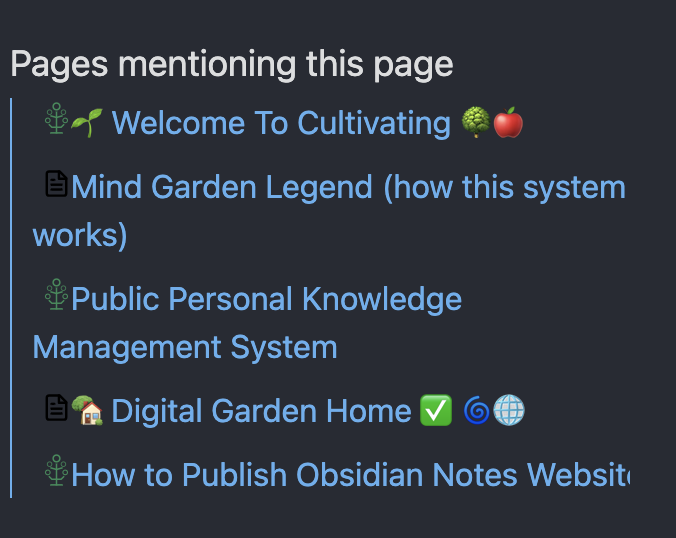
It's hard to convey how incredibly powerful backlinking is in your note-taking system. You can flow from one thought to the next, frictionlessly keeping track of your trains of thought and preserving a record of them for future you to return to.
It's something that cannot be full appreciated until you use it for a few weeks yourself, writing a few hundred notes and spend some time making connections between them.
Think of Obsidian like scaffolding, a framework. Once you put up the wallets with templates, plugins, and your own writing flow, you can drop any thought, idea, or knowledge into Obsidian and know that you'll be able to find it later.
By creating a rough structure for your note-taking system, you can focus more on the substance of the notes, rather than the organization.
Non-Linear Note-Taking
Perhaps better than any other software, Obsidian enables Non-Linear Thinking and Smart Note Taking. The Bi-Directional Links create an interconnected web of notes that allow you to follow the paths you've laid for yourself.
Over time, these notes form a Knowledge Graph, a structured form of data that is created by linking one note to another:
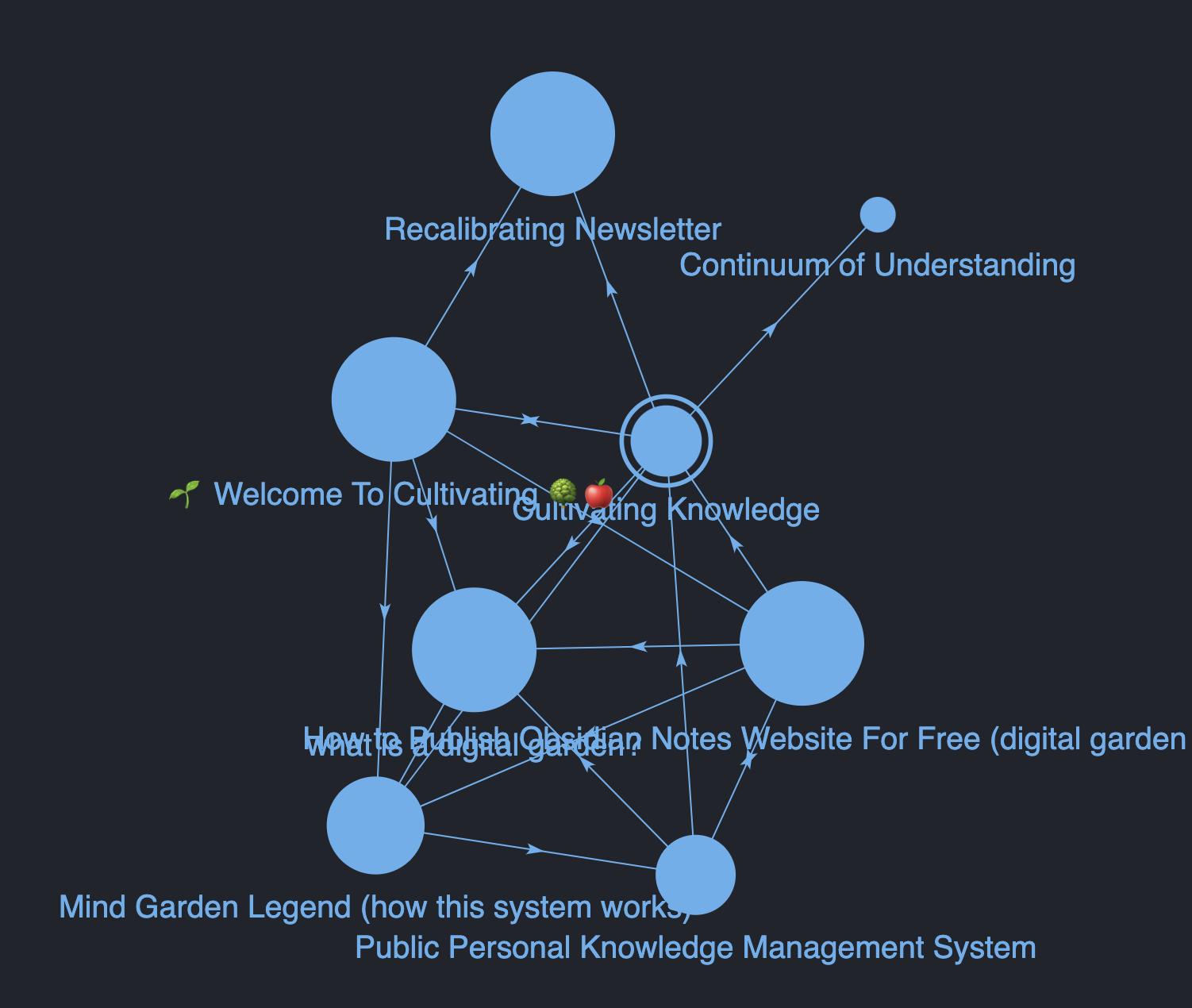
Close up of my digital garden on the page Cultivating Knowledge.
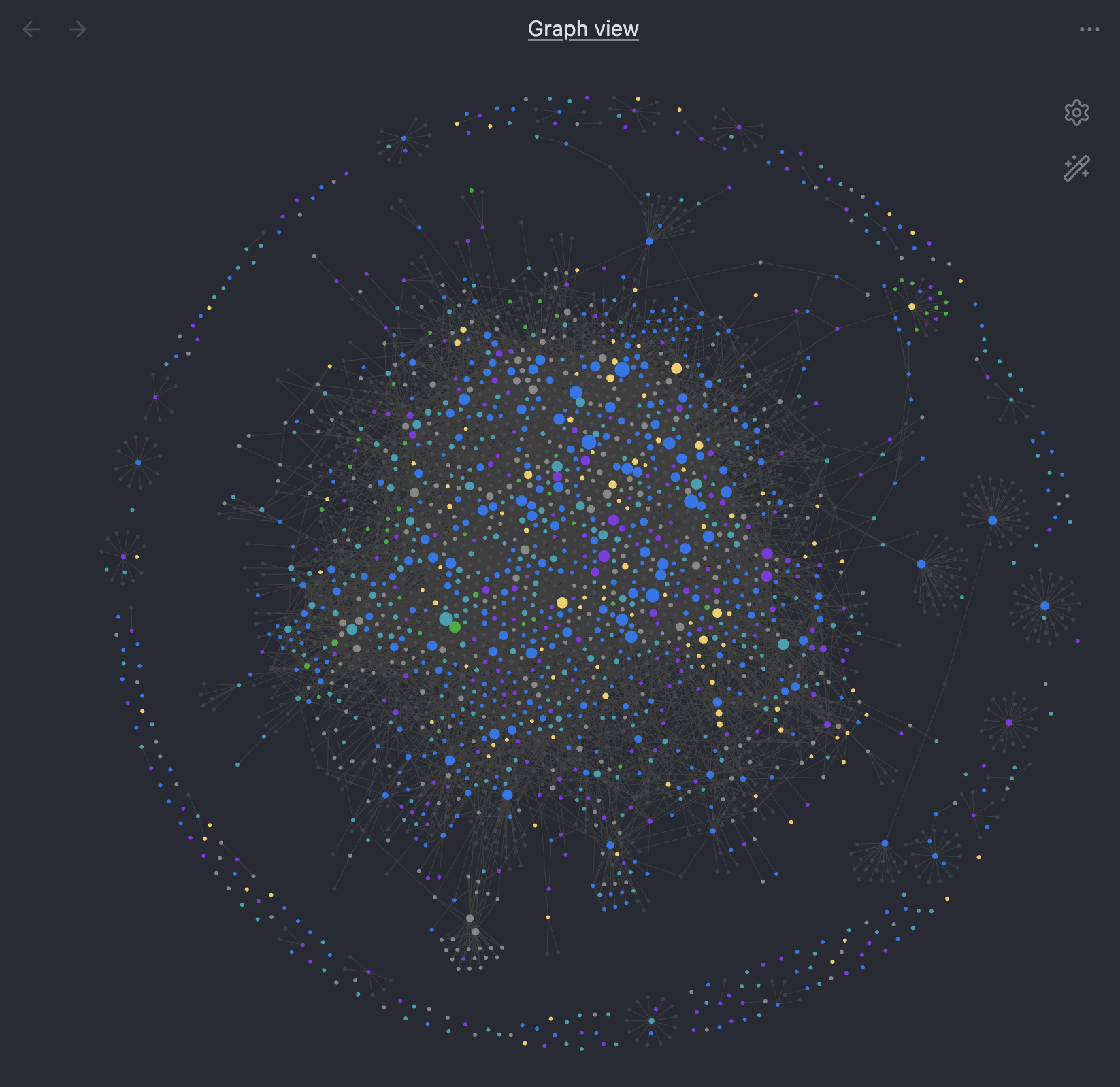
Snapshot of my current Obsidian Vault
Knowledge graphs more accurately track the way our brains actually think: non-linearly. Each note is a "node" and each line is an "edge", providing a visualization of the interconnectedness of notes in my vault and digital garden.
By Taking Smart Notes, you can Cultivate Knowledge in your mind garden over time while leveraging source material to provide attribution to the original source, helping you keep track of where you got your ideas and how you can bolster their credibility.
How To Get Started
Obsidian can be confusing software to get started with because it is just so incredibly customizable. There is no right way, no one-size-fits-all solution or system to using obsidian.
This starter kit is my way of helping people who have never used obsidian or Bi-Directional Links before.
I will continue adding to this kit as I update my own note-taking system 🫡
Steps For Building Your Obsidian Vault:
- How To Install Obsidian & Create A Vault
- How To Install Plugins In Obsidian
- How To Create Templates In Obsidian
- How I Use Tags & Topic Notes For Structured & Emergent Organization
- Smart & Automatic Folders (inboxing & indexing)
- How To Sync Computer & Mobile Obsidian
- How I Use Obsidian - CODE & Zettelkasten
- How to Publish Obsidian Notes Website For Free (digital garden or blog)