Smart & Automatic Folders (inboxing & indexing)
Auto-Sorting Notes
I use the Auto Note Mover Plugin from Obsidian Plugins to automate my note organization with Tags & Topics with "Rules".
I can control two things:
- a note going into a folder
- a note staying in a folder
A tag such as #tutorial can be used to automatically move a note to the folder "Tutorial Folder".
I use this for "types" of notes, like tutorials, books, and digital garden notes (see Mind Garden Legend (how this system works))
Effectively, it turns the folder to an inbox, similar to how emails can be sorted into folders by "rules".
This Automation makes Smart Note Taking much easier.
Every time a thought or idea comes to mind, or I learn something new (Knowledge), I can immediately slot the note into its proper #inbox .
Here are some examples:
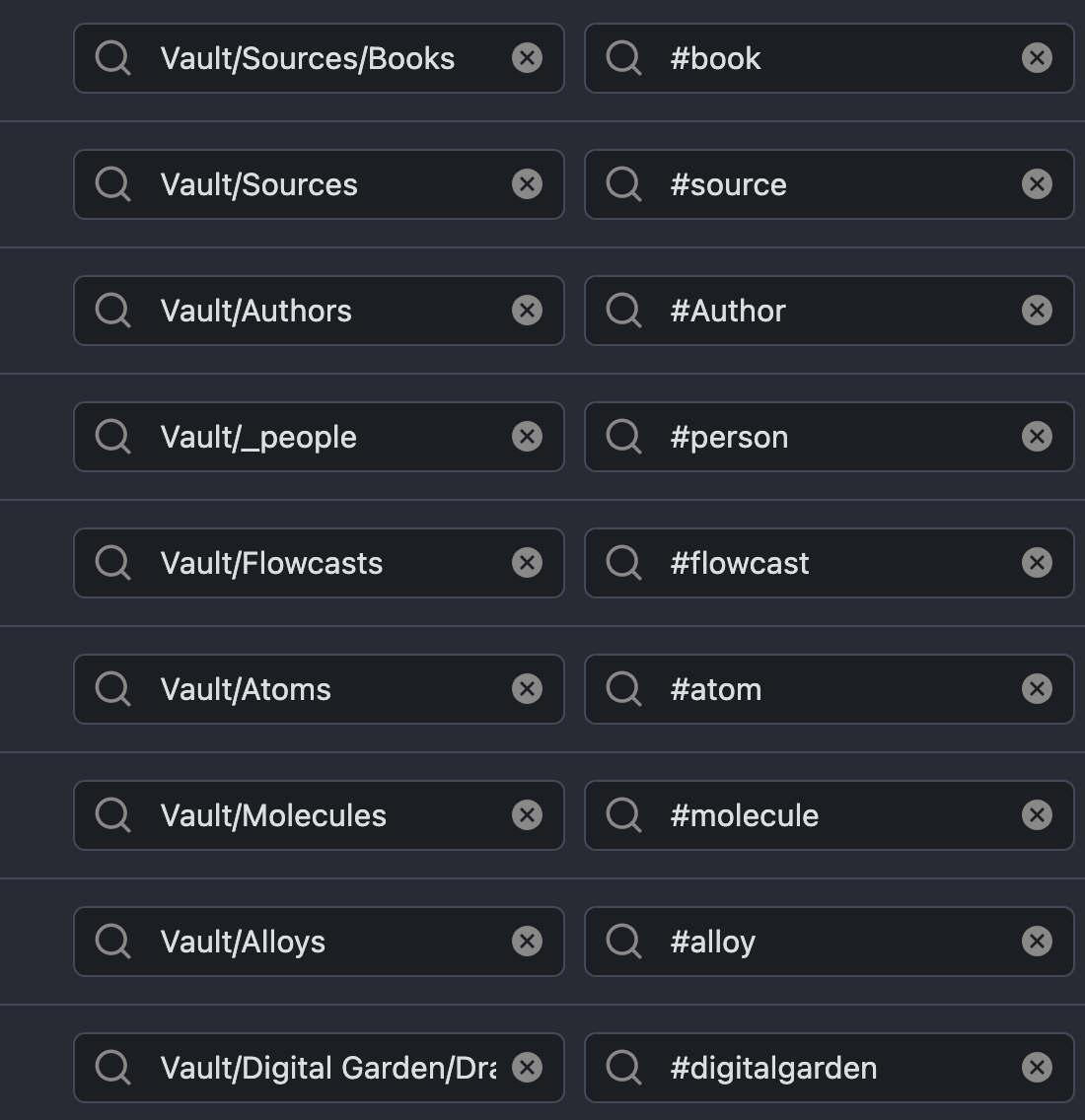
Now, sometimes, rules conflict. I tell the Auto Note Mover Plugin to move a note into A, and then tell it to go to B. If I wanted to keep the note in A, I can restrict movements of notes out of the inbox. I can create an excluded folder.
Example: If I added the note to the #tutorial inbox (folder), but then flagged it as #digitalgarden, I can prevent the note from leaving #tutorial.
Here are some more examples of notes I don't want moved from their proper folders:
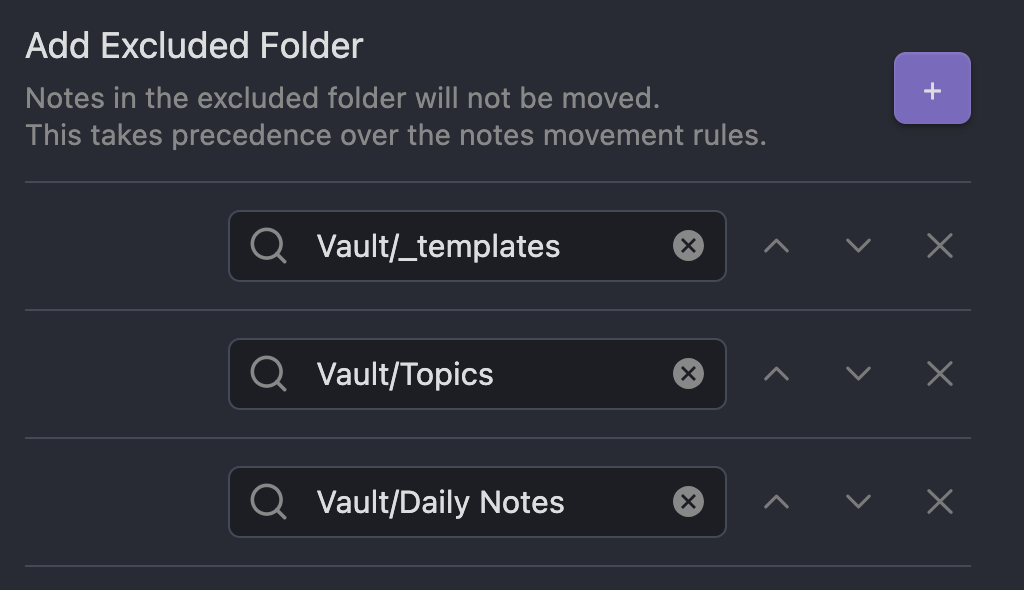
Auto-Indexed Notes
Now, once the notes are in their proper folder, I can stop thinking about the organization of what I'm building. That's it!
Every time I select one of my My Templates to layer onto my note, I know that the note goes where I want it to. Like magic ✨
But that's not the end 👀 That's like grabbing a huge box (one of several) and just dumping post-it notes into it 🙄.
What are the odds I look at that note again? ~0
What I need to do next is create an index of the files in that folder. For this, I can use the Dataview Plugin.